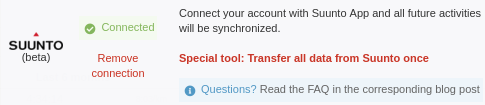The time has finally come! In the last weeks you were already impatient and the question when the Suunto Sync will finally go online has reached us several times. Now we can finally say: It’ live!
Suunto users can connect their RUNALYZE account with the Suunto App now!
We are proud to say that we are the first officially productive users of the new Suunto API! If you should notice any problems, please contact us via the well known support channels.
A big thank you to the Suunto team for nice and fast communication during the last weeks!
And don’t forget: Tell your Suunto friends that RUNALYZE is now analyzing their activities automatically.
Setup Auto-Sync
1. Go to “Automatic Sync”
2. Click on “Connect”
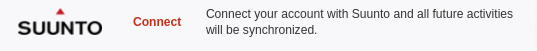
3. Sign into your Suunto App Account
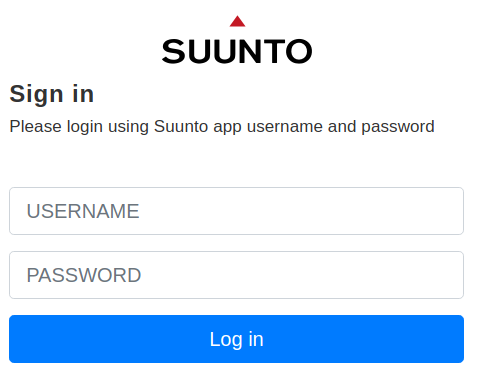
4. Authorize RUNALYZE to access your Suunto App activities
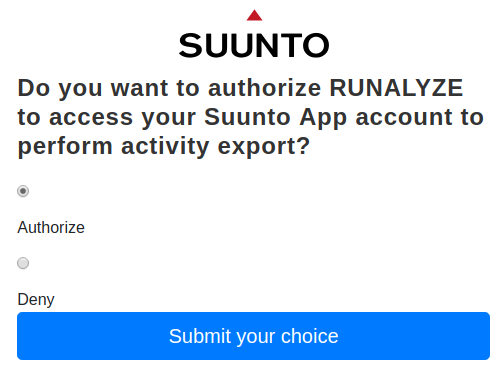
5. That’s all. If you record a new activity with your Suunto watch or the Suunto App it will appear within a few minutes in RUNALYZE
FAQ
Can I synchronize my Movescount history to RUNALYZE?
Well, yes – in a manual way. Please create a Data Export at Movescount (http://www.movescount.com/settings#export). Use our normal uploader to upload the backup. (Just use the “Moves” folder in that backup.)
The map view is interrupted
This problem is well known. Within the next two weeks we will fix that problem which happens when importing the activity. The fix will be only valid for future activities.
But there is a setting for interrupting the routes: Go to Configuration > Activity View > Set “Map: interrupt route” to “never.
I cannot login into my Suunto App account
There could be several reasons:
- You need a Suunto App account. Check if your login is working at sports-tracker.com
- If you log in to the Suunto App via Facebook, you have to set a one-time password on https://www.sports-tracker.com/ so that you can log in to the Suunto log-in form with your username and password. We have already contacted Suunto about this. They will hopefully support the direct Facebook login soon.
My Suunto watch is not yet compatible with the Suunto App. Do I have another option?
It depends: If you have an iOS device, you can use the Rungap app to synchronize your activities from Movescount to RUNALYZE. Suunto is trying to find a solution for this. As long as no solution has been found, the Movescount platform will continue to exist.
Can I synchronize my Movescount activities?
No you can’t. Suunto will discontinue the Movescount platform in summer 2020. In spring 2019 it will be possible to transfer your data from Movescount to the Suunto App.
How can I disconnect the connection to Suunto?
Click on “Remove connection”. That’s all.
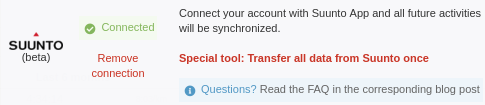
Can I synchronize my entire activity history?
Yes, use the “special tool”.