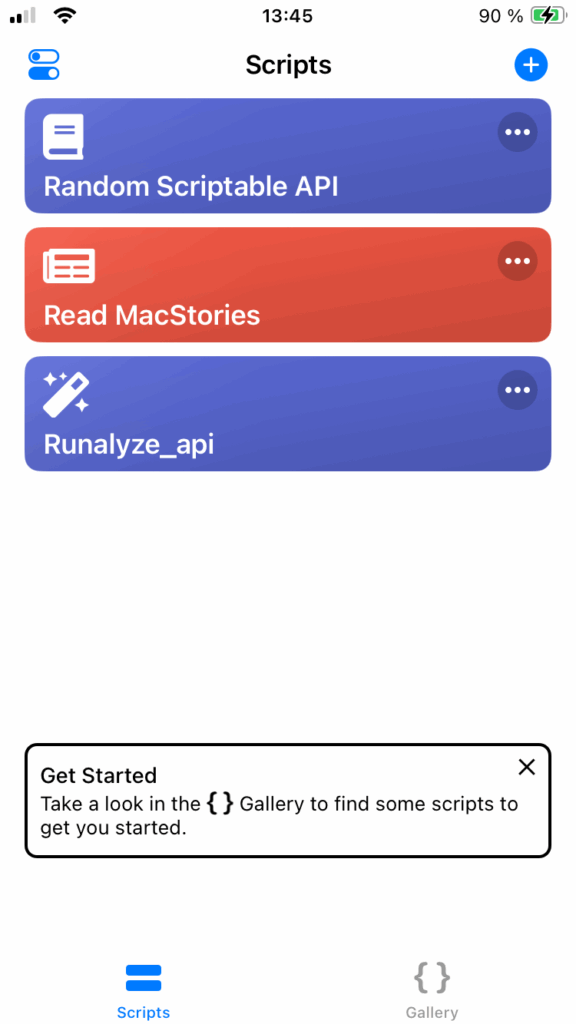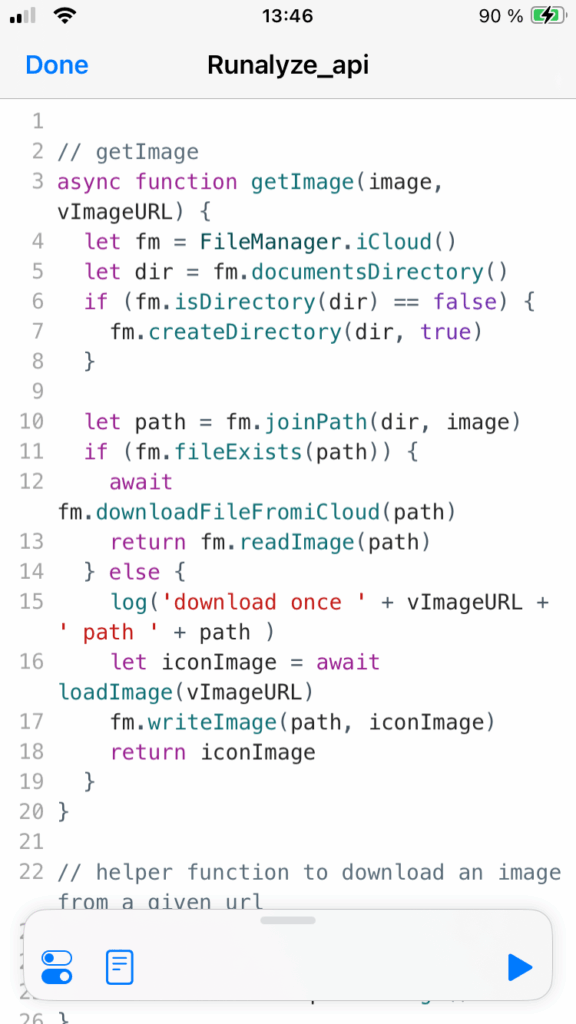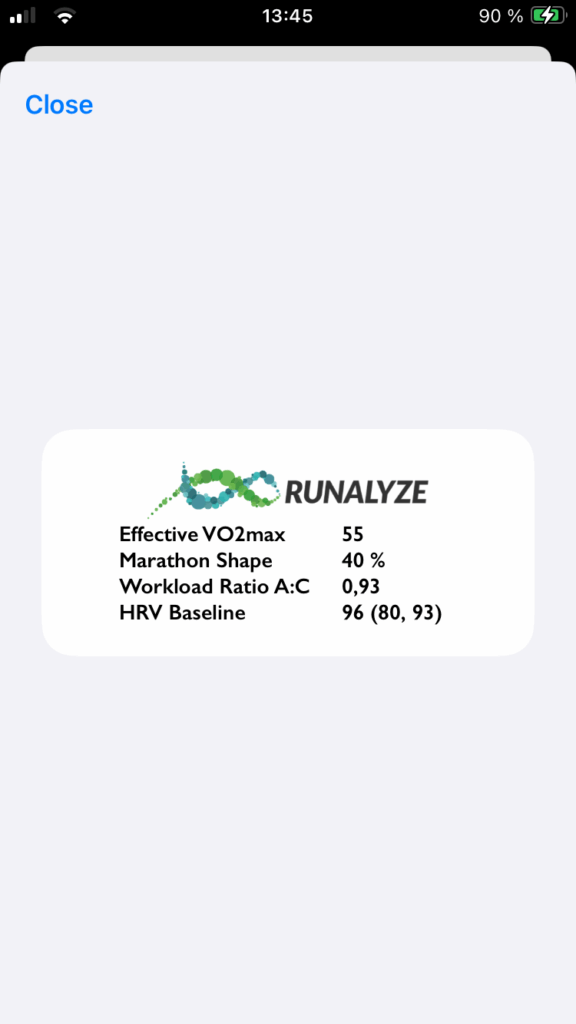Using the new Runalyze API and external tools such as Scriptable, the current calculations can be displayed as a widget on your smartphone. This brief guide is just an example. You can, of course, select the values to be displayed as you wish. There are certainly other options besides the Scriptable app, as shown here.
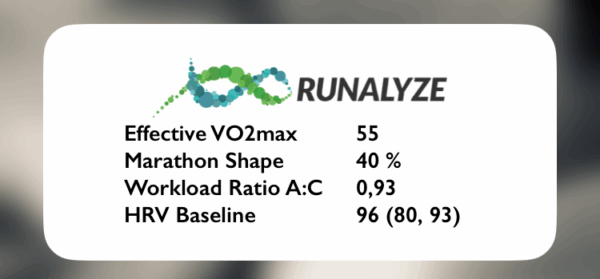
First, you need the Scriptable app for iOS. Scriptable allows you to generate your own widgets using simple JavaScript code. Incidentally, the first version of such a widget is based on this repository from Andrel666. We have now simply adapted this to our API so that manual login from the JavaScript code is no longer necessary.
In the Scriptable app, you then need to create a new script. Next, you need to enter this source code as a script (alternatively, you can first save an empty script and update the file from your computer via iCloud Drive). All you have to do is replace your API token in line 62 (or set it as widget parameter). You can create your own API token at https://runalyze.com/settings/personal-api. For the application shown here, only reading the current statistics is necessary as a scope, which is available for all Supporter and Premium users.