The FIT format, which is supported by Garmin watches and also by more and more other manufacturers, offers developers the possibility to store any information of their own about an activity. Garmin IQ apps can not only show new data during the activity, but also save it in the file.
Up to now, we have only integrated individual data series and fields (e.g. the RunScribe data or additional Stryd data) in RUNALYZE when there was a corresponding demand. We have now extended the support for such developer fields. From now on RUNALYZE imports all additional data fields automatically. This applies to all new activities on June 2nd (11:30 UTC).
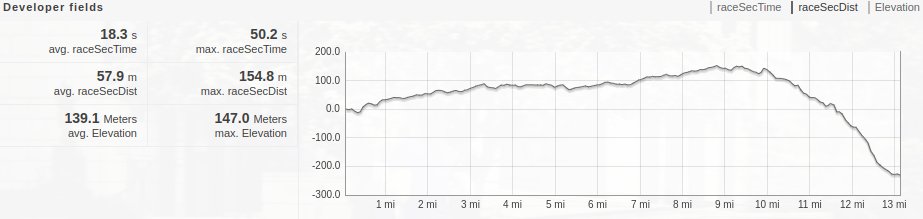
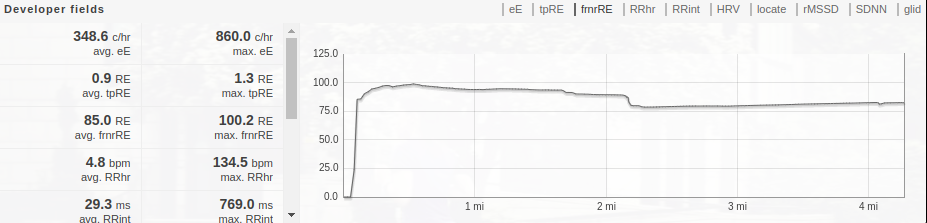
Since RUNALYZE does not know anything specific about these developer fields and what data is contained there, the display is of course somewhat limited. At first, the display always shows average (without ignoring empty values or 0) and maximum and an accuracy of one decimal place is used.
But of course, as is so often the case, the automatic import of developer data opens up even more possibilities, which we will evaluate in the future.
Now it’s your turn
We would like to hear from you which additional Connect IQ Apps or data fields you use!
And if you find a problem, please send us the FIT file with some information about which app you are using.


