Recently we have made the new health section available at Runalyze. This includes the new “Recovery Status”, besides the more clean and separate recording of the different daily body data (resting heart rate, weight, sleep, …) – which are now also synchronized by Garmin, for example – if available. This summarizes your current physical condition and should help you to decide if you are ready for an intensive training.
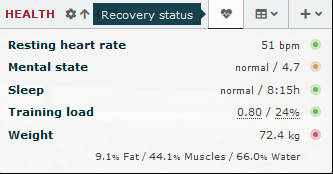
The recovery status is made up of four components: resting heart rate, mental state, sleep and training load. Each of these four components is evaluated with a colour indicator similar to a traffic light: green for good, yellow for okay and red for bad.
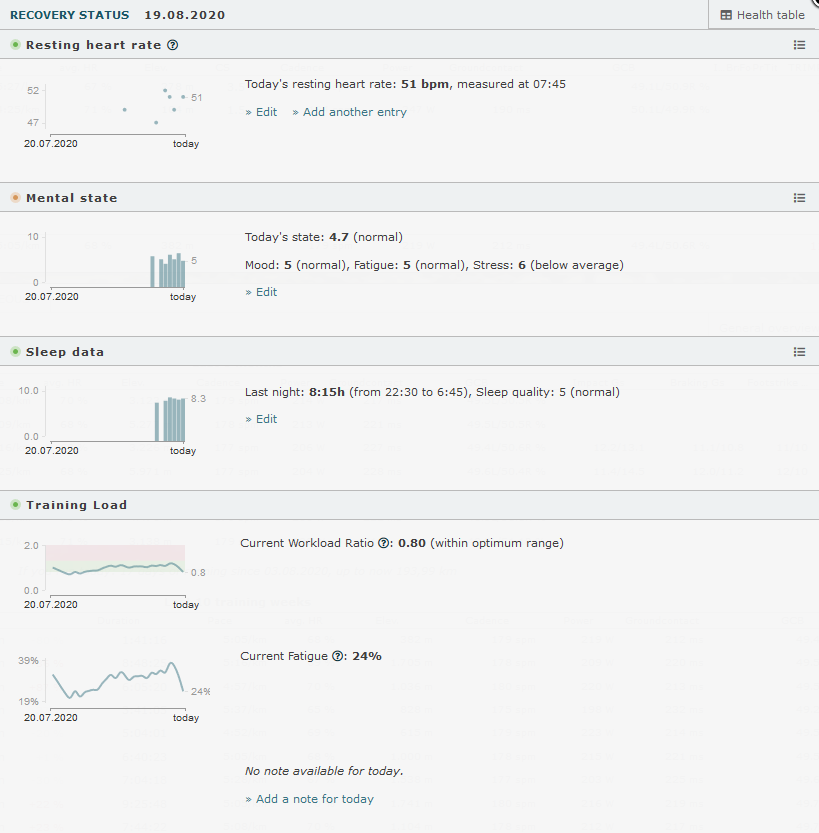
In this view, the last data are shown or – if none are available for the current day – can be entered. The small diagrams also give an impression of how the respective value has developed over the last 30 days.
The last section for the Training View shows the two most important parameters for your current state:
- The Workload Ratio (A:C), which evaluates the relationship between “fatigue” and “fitness”. This value is best between 0.8 and 1.3 (indicated by the green area in the diagram).
- Fatigue (ATL), which is shown as a percentage of your all-time maximum by default.
In the best case, you enter (or have it synchronized) every day and use this view to make sure before an intensive training session whether you are ready for it or whether you should adjust your plans.


