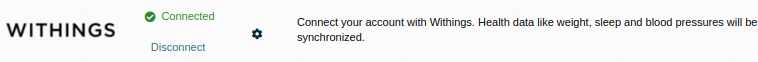Blood pressure, body composition (weight, fat, water, muscle, bone) and sleep are now synchronized to Runalyze.
How do I connect my Withings account to Runalyze?
Click on “Automatic Sync” on the dashboard and Click on Connect.
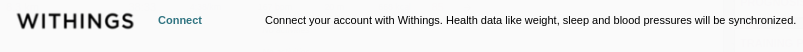
You will be redirected to Withings
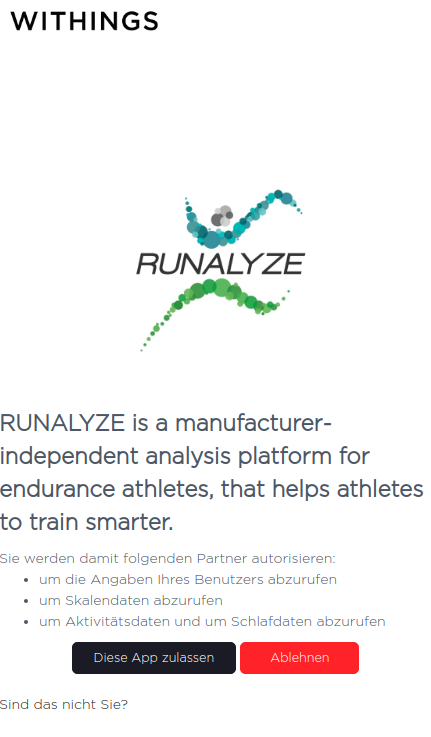
You need to grant us access to your Withings data here. Afterwards you will be redirected back to Runalyze.
Now you can choose which data you want to synchronize with us.
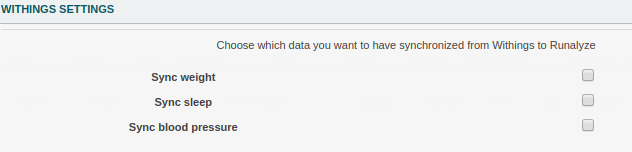
If you want to Disconnect the Withings account or if you want to change which data we should synchronize, just go back to “Automatic Sync” and click on the settings wheel.