Revised configuration of your sport and activity type settings
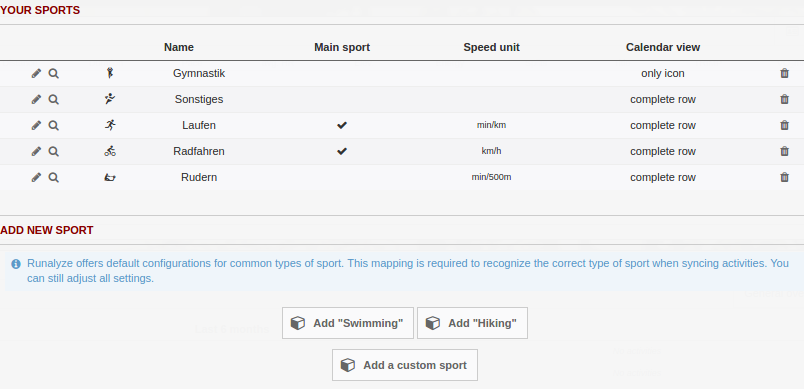
Forms for configuring sports and activity types have been revised completely. Every sport has now its own form and related activity types appear on every sports form.
Furthermore, sports can be linked to our internally specified sports. This allows us to assign your imported activities to the correct sport (initially mainly for FIT files). For some running specific values like the VO2max-estimations it remains that these values are only available at that sport, which is linked to our internal type “running”.
When creating or editing sports you can choose whether it is a pre-configured sport or a custom one. In both cases, you can still edit all settings.
There are five pre-configured sports so far: Running, Biking, Swimming, Rowing and Hiking. We will add more in later versions. Assigning our internal sports to your existing ones has been done automatically during the update to version 4.1, but it does not harm to check if the assignment worked properly for you.
In addition, there is a new option for future analysis features: Sport relevance – Define which relevance it has for you. You can decide between “main sport” and “alternative sport”. Alternative sports will be grouped together in some reports later on. For a triathlete, e.g. running, biking and swimming are clearly his main sports and all other sports are simply for alternative training.
Notifications
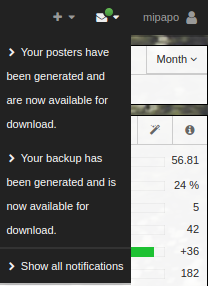 We used mails for notifications like created poster and backups so far, but it’s much simpler to have these notifications in the app itself. With v4.1, that became reality. There’s a notification icon and menu next to your account name in the headline which informs you about important changes and finished jobs.
We used mails for notifications like created poster and backups so far, but it’s much simpler to have these notifications in the app itself. With v4.1, that became reality. There’s a notification icon and menu next to your account name in the headline which informs you about important changes and finished jobs.
Revised navigation
With our new drop down menus you can easily reach your configuration and the most important tools directly.
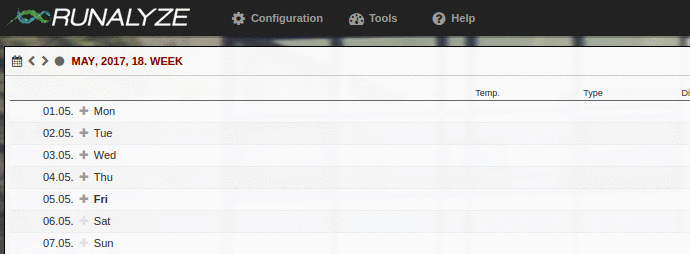
The forms for adding new data can be also reached in the new headline.
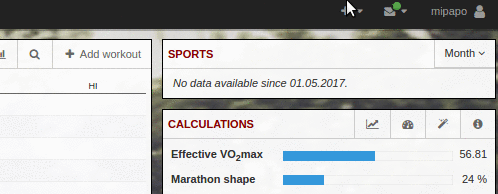
Faster access to your training speed recommendations
Your effective VO2max-values are now highlighted in the first line of all running tables.
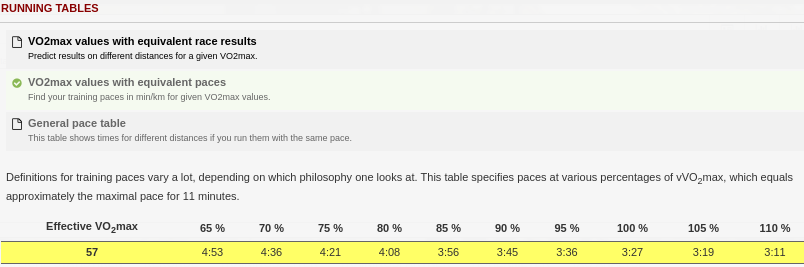
Revised forms
Adding and editing of new equipment categories and equipment has been simplified
As well as the configuration of sport and activity types the forms for editing and adding new equipment and their categories has been simplified.
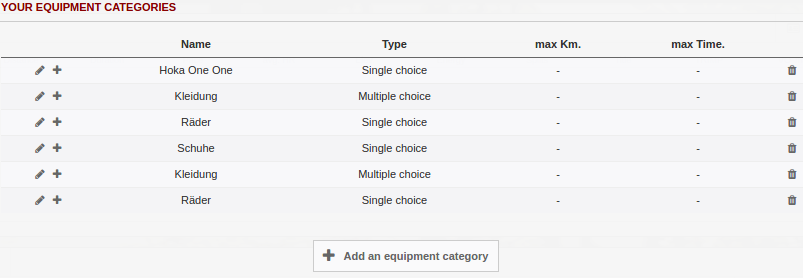
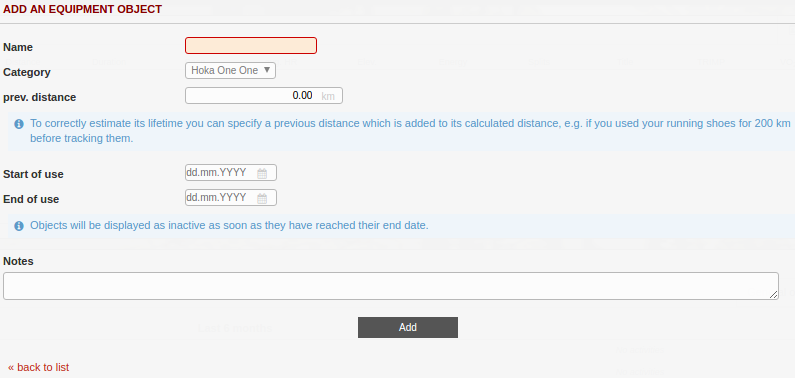
Activity tags are now editable and erasable
So far you were only able to add new activity tags, but not to edit or delete them. We added a new configuration page, which allows to edit them. Nothing has changed for adding new activity tags: You can add new tags as usual in the activity form.
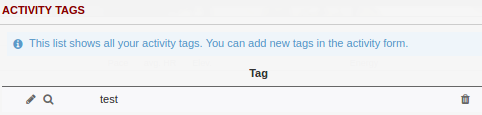
FIT Performance Condition (At the beginning and end of an activity)
As of now, the performance condition at the end of an activity, if present, will be imported from FIT files. In your calendar view it will be displayed as “+3/-2”, when the performance condition is at the beginning at +3 and in the end at -2.
Map view: Retina-Support and Mapbox Outdoor
The map view now supports retina display and shows correspondingly adjusted images. In addition a new layer “Mapbox Outdoor” was added. Our thanks goes to chpusch!


