The feature presented here is a premium feature that is only available for Early Premium users. You can sign up for a premium subscription via your upgrade page.
Effective VO2max is perhaps the most exciting metric within Runalyze. Not only because the Effective VO2max is one of the most important parameters about an athlete’s performance, but also because the estimation of it is prone to error and therefore often subject to debate. If the training sessions take place at 30°C with a headwind, sober and with heavy legs, it is difficult to use this as a reliable basis. But which factors have what influence on the ratio of pace to heart rate and therefore on the estimated effective VO2max? Our new factor analysis attempts to find answers to this question.
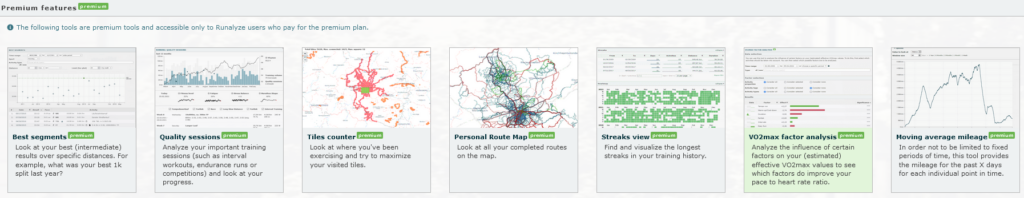
The approach
What is done is simple at first: a multivariate linear regression. In detail, this means that for each activity, the difference to the former shape is considered as a weighted combination of all possible influencing factors. For each factor – for example, activity characteristics such as length, temperature, training type, tags or equipment – it is determined whether this factor tends to increase or decrease the effective VO2max of an activity (and by how much).
It is important to note that the results are not to be understood as training tips for improving the effective VO2max. A positive effect for the day #tailwind only means that the ratio of pace to heart rate is (obviously) better as a result. This does not necessarily mean that training sessions with a tailwind have a better training effect.
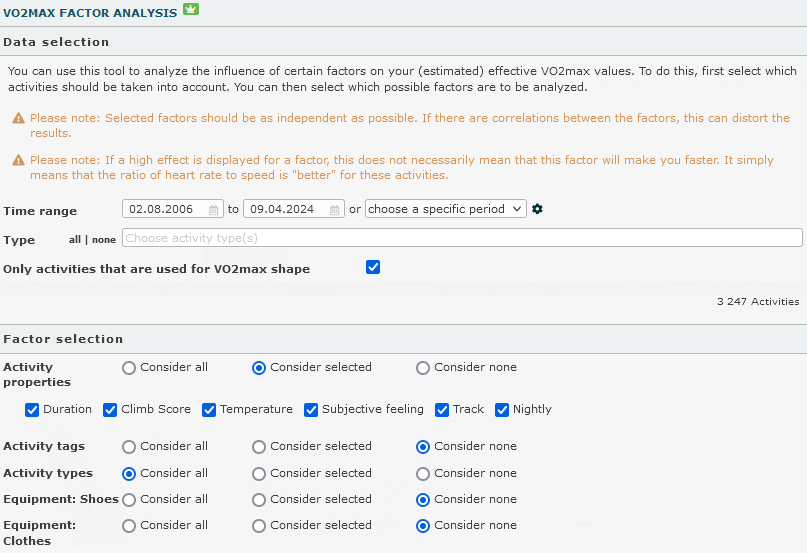
Now let’s move on to the evaluation. The activities can be selected by date and training type. All running workouts are selected by default. A restriction is particularly useful if a characteristic to be analyzed (e.g. a specific day) only occurs in a limited period of time.
You can also specify whether activities that are not taken into account for the VO2max form should be considered for the analysis. This only makes sense in selected cases. Data errors that were manually ignored for the VO2max form can of course also have a negative impact on the factor analysis.
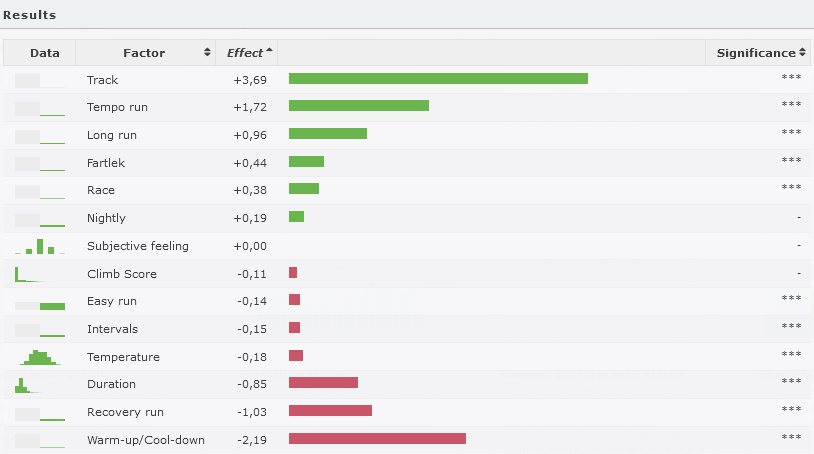
The results table shows the effect size determined for each factor. For non-binary factors (e.g. temperature, which cannot only assume yes/no), the effect size refers to the influence of the standard deviation (sigma, shown in the tooltip). Almost as important as the effect size, however, is the significance, which is displayed with ***, **, * or -. The more stars are shown for a factor, the more significant the effect size is. The lower the dispersion within a factor and the larger the data basis, the more likely the effect is to be significant.
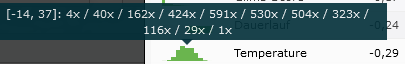
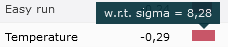
Use cases
There are several possible use cases for the tool. These include, for example:
- Analyze a particular tag or equipment object to see if it improves your pace to heart rate ratio.
- How much “better” do super shoes make me?
- Does #nutrition help me on my long runs?
- Am I faster in #groupruns at the same heart rate?
- How big is the influence of temperature on my effective VO2max?
- Investigate whether certain types of training “falsify” your estimated effective VO2max, e.g. particularly many tempo workouts over/underestimate your estimated form.
- Which types of training have a large effect size? If these types of training occur particularly frequently in a certain period (e.g. only easy runs during the season break), this can influence your form accordingly.
- Find factors where you should exclude activities from VO2max shape.
- Your #commute or #hilly activities have a large effect size? Ignore them for your VO2max shape.
An application example
In order to better understand the tool, we provide a brief insight into the exemplary results of Hannes’ factor analysis.
First before proceeding: In order to keep the results as clear as possible, we first check each factor type individually to see which of the factors could be significant, even if the significance can still change at the end when all the selected factors are taken into account. However, it is not a good idea to simply consider all factors, as this can easily lead to problematic correlations.
In this way, we omit “Subjective Feeling” and “Nightly” from the activity values and select only a few tags. We leave all training types in the analysis (even if “Long run” was initially shown as not significant) and for equipment we only select “barefoot” (as “shoe”) and “hydration pack”. It is generally recommended to select factors with the greatest (expected) effect first.
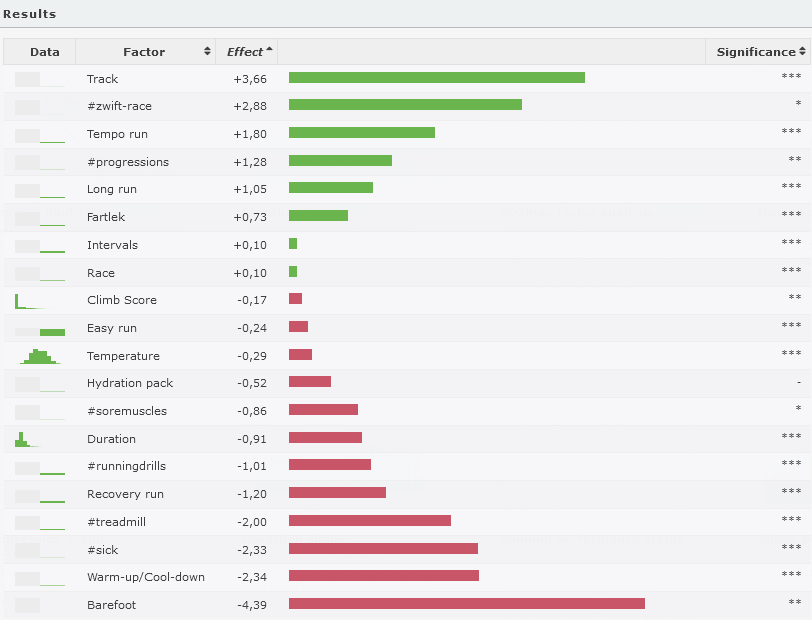
The results show that some factors have a very large influence on the estimated effective VO2max of an activity. For some factors, the result can be easily explained. Let’s look at a few factors in detail:
- Track: When running on the track, the GPS distance is usually too long, which results in a faster pace and therefore a higher effective VO2max.
- #zwift-race: This factor has a relatively low significance (p=0.014) and only 6 associated activities. Nevertheless, the result is surprising because #treadmill has a clear negative effect and Race, at +0.1, does not have a particularly large effect either.
- Tempo run / #progressions / Fartlek / Intervals / Race: Quite surprising results, although it should be noted that the length of the long runs, for example, is already included in the factor model through “Duration”. During tempo training, pauses that are stopped (with an even higher heart rate) can falsely improve the effective VO2max.
- Temperature: No surprise, but the size of the effect is very interesting. In the tooltip of the red bar, “w.r.t. sigma = 8.28” indicates that the negative effect of -0.29 refers to a temperature increase of 8°C. It should be mentioned here that a linear regression model is used, whereby a quadratic relationship is more likely to be assumed for the temperature.
- Hydration pack: A negative effect was to be expected in principle, but is largely contained in the correlated factors of Duration and Temperature. This factor is therefore no longer significant.
- #soremuscles: I would have expected the negative effect to be even greater (and more significant).
- #runningdrills: This is one reason why I personally usually stop the watch during my running drills.
- #treadmill: Unfortunately, it is not possible to say how much of this factor is due to the lack of airstream (and the associated increased heating of the body) or the possibly poorly calibrated treadmill sensor.
- Warm-up/Cool-down: The main thing that surprises me is that I haven’t actually unchecked “Use VO2max for form” for every warm-up/cool-down. If I carry out the factor analysis without the tick next to “Only activities that are used for VO2max shape“, the effect size rises to as much as 4.05.
- Barefoot: This effect size is only partly due to the lack of shoes. The barefoot training sessions included are primarily cool-downs after tempo session/race on grass, so the increased heart rate can be explained by the pre-exercise.
You have questions, comments or wishes about this or another feature? Let us know!
The best place to ask questions about this tool is in our forum.


