Some say it’s a technology of the past, but we think it’s still interesting.
As you know we don’t have community features yet, but still want to give anyone the opportunity to follow other athletes. And the best thing: You don’t need to have an account at Runalyze to follow other athletes.
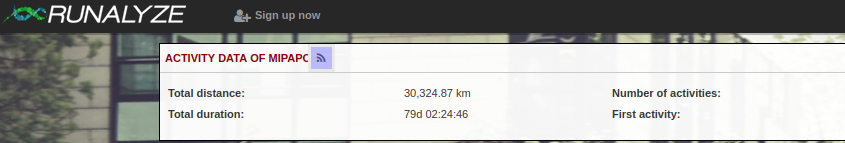
To get the feed just click on the RSS feed icon next to the username on public athlete pages. Add this uri to your feed reader (like e.g. feedly)
Where is my public athlete page?
When you sign up for an account at runalyze.com your public athlete page is disabled by default. But you can enable your public athlete page: Configuration > General Settings > Privacy >
Afterwards you find your athlete page uri when you hover over your username in your dashboard. Or just add your username after http://runalyze.com/athlete/
Hint for self hosted versions: We add some features to runalyze.com before we release them in a official release. Don’t worry – You will receive them sooner or later
![]()


