Poster tool: more options and area selection
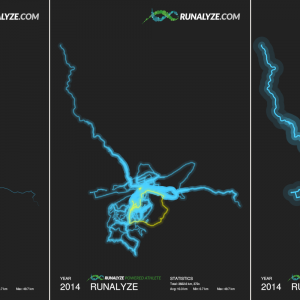 -
-
About two years ago we introduced our poster tool, which gives you the possibility to visualize your training data. Now, one of the most requested improvements is live: Limit the heatmap to a certain area. Heatmap for different area selection: everything on the left vs. 10 km radius on the right When requesting a heatmap […]
Runalyze Development Updates #5
 -
-
At irregular intervals we would like to inform you about our latest improvements at RUNALYZE. These are the main changes since our last development update. New Features Training paces Even though there is already a long post on this subject, we would like to mention it here again. With the latest changes in RUNALYZE you not […]
Pace recommendations – Configure your own training paces
 -
-
[Deutsche Version] If you follow a training plan, you will usually want to know one thing before a training run: At what speed do you want to run? The question of the right tempo is very important primarily for intervals and endurance runs, but also for easy runs or long runs. There are many different […]
Tutorial: Equipment Management
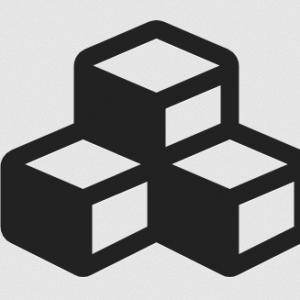 -
-
[Deutsche Version] In Runalyze we offer you a flexible equipment management. With this equipment management you can do the following: Create your own equipment category Equipment categories must be assigned to specific sports (of course, you can select all) It can be defined whether a multiple or single choice for each activity is desired (e.g. […]
New Social Sharing options
 -
-
Although most of the changes we’ve made in the last few weeks only affected the backend of RUNALYZE, there is now one feature – which in the end has caused a bit more effort than it should have caused: We now provide social images for each training session with GPS data that can be perfectly […]
Runalyze Development Updates #4
 -
-
At irregular intervals we would like to inform you about our latest improvements at RUNALYZE. These are the main changes since our last development update New Features Climb Score: Map Climb Score views include a map to identify where a specific climb was. When clicking on a climb to view its detailed profile the map […]
New: Dynamic histograms
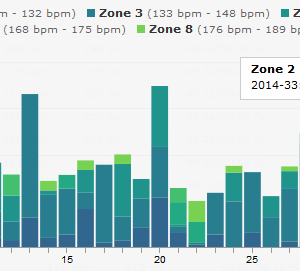 -
-
After a short beta test, our new histogram feature is now available for all users. This replaces in particular the old diagrams for the weekly and monthly kilometres. Meanwhile, the new histograms are much more powerful and can be dynamically adjusted. The tool also allows evaluation by tags (which day was used how often or […]
Runalyze Development Updates #3
 -
-
At irregular intervals we would like to inform you about the latest developments at RUNALYZE. These are the changes since the last development update Changes Polar Auto Sync We are now able to sync with Polar (only new activities) New Map layers We added two new map layers for the activity map. The first one is […]
RUNALYZE Understanding the calculations
Understanding RUNALYZE calculations right away is not always easy. Especially when you haven’t dealt with the topic of analyses & calculations while running at all. The Effective VO2max VO2max is a scientific metric for the maximal oxygen uptake that is highly correlated with one’s maximal running performance. Still, two athletes with equal VO2max values do not need […]
Tutorial: Connect with Polar Flow
 -
-
RUNALYZE lets you connect to Polar Flow so all your future activities are synchronized to RUNALYZE. Step 1 – Click on the automatic sync button Step 2 – Click on “Connect” Step 3 – Authorize RUNALYZE to get access to your activities. Click on “Accept” to do so (It’s a german screenshot from the polar […]

